How to Send and Receive Ether Using Your Ethereum Wallet

Understanding Ethereum Wallets and Ether Basics
To start sending and receiving Ether, it's essential to understand what an Ethereum wallet is. Simply put, an Ethereum wallet is a digital tool that allows you to store, send, and receive Ether, the cryptocurrency used on the Ethereum network. Think of it like a bank account, but instead of dollars, you're dealing with digital currency.
The great thing about blockchain is that it allows for a level of transparency and security that we’ve never had before.
There are several types of Ethereum wallets, including software wallets, hardware wallets, and paper wallets. Software wallets are apps on your devices, hardware wallets are physical devices that store your keys offline, and paper wallets are printed pieces of paper with your keys. Each type has its own advantages and security levels, so choose one that fits your needs.
Before sending or receiving Ether, ensure that your wallet is set up properly and you have the necessary Ether balance. Knowing how much Ether you have in your wallet will help you manage your transactions effectively and avoid any surprises when trying to send or receive funds.
Setting Up Your Ethereum Wallet
Setting up your Ethereum wallet is a straightforward process. Start by choosing a wallet that suits you—whether it's a software wallet like MetaMask or a hardware wallet like Ledger. After downloading or purchasing your wallet, follow the setup instructions to create a new account.
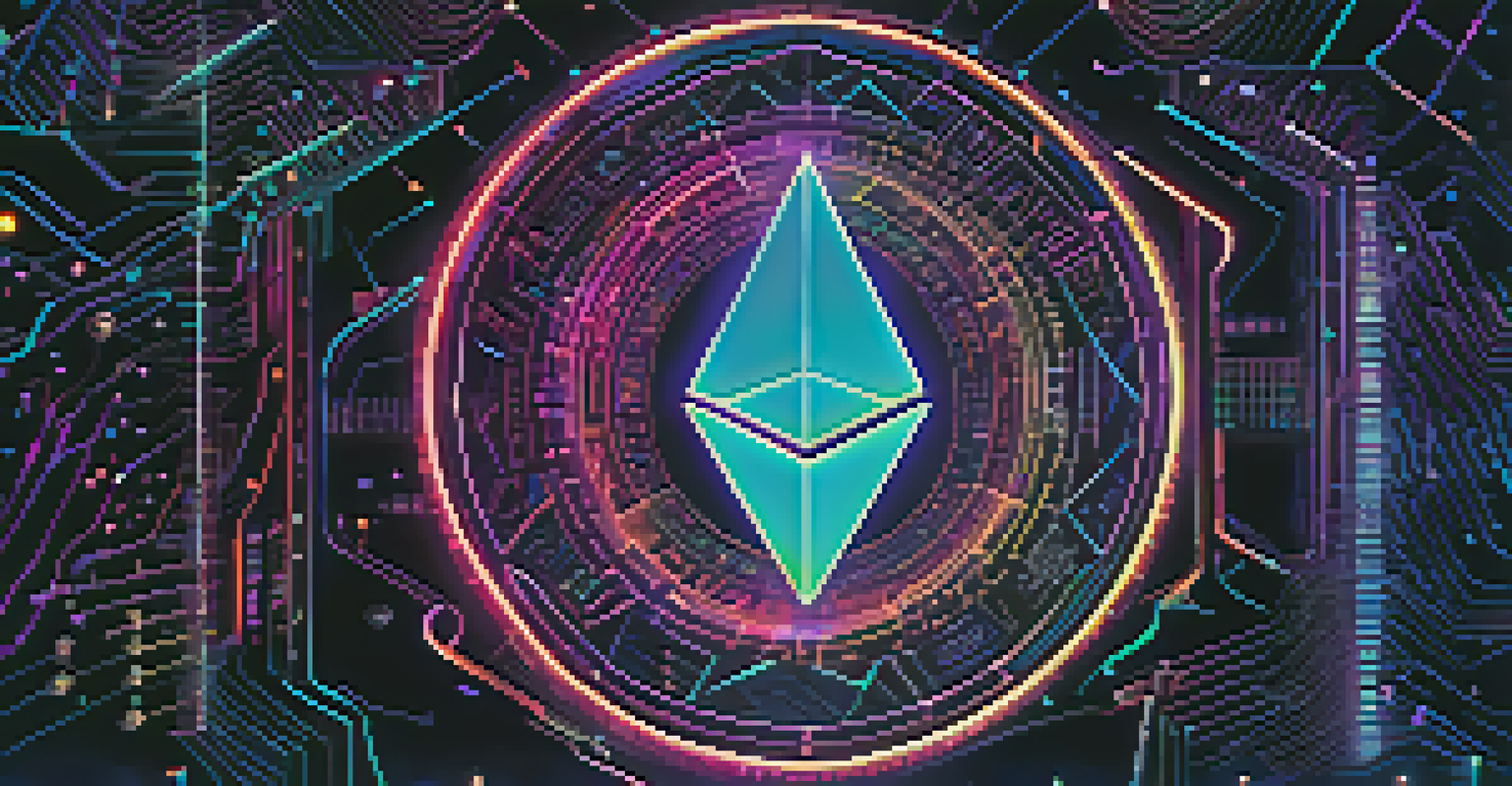
During the setup, you'll be prompted to create a secure password and back up your recovery phrase. This recovery phrase is crucial; it's like a master key that unlocks your wallet if you forget your password or lose access. Store it in a safe place, away from prying eyes.
Understanding Ethereum Wallets
An Ethereum wallet is a digital tool for storing, sending, and receiving Ether, similar to a bank account for digital currency.
Once your wallet is set up and secured, you can start using it to send and receive Ether. Familiarize yourself with the wallet interface, as this will make transactions much easier as you progress.
How to Receive Ether in Your Wallet
Receiving Ether is one of the simplest transactions you can do with your Ethereum wallet. To receive Ether, you'll need your wallet's public address, which is a long string of letters and numbers. This address is like your email address for receiving funds, and it's safe to share with others.
In the world of cryptocurrency, your wallet is your identity.
To find your public address, navigate to the 'Receive' section of your wallet. You may also see a QR code that represents your address, making it easier for others to send Ether without typing it out. Just share this address or the QR code with the sender.
Once the sender completes the transaction, the Ether will appear in your wallet. Keep in mind that Ethereum transactions can sometimes take a while, depending on network congestion, but you can track the status using a block explorer.
Sending Ether to Another Wallet
Sending Ether is just as easy as receiving it. To send Ether, you'll need the recipient's public address, which you can obtain from them directly. Make sure to double-check the address; sending Ether to the wrong address can result in a loss of funds.
Open your wallet and navigate to the 'Send' section. Here, you’ll enter the recipient's public address and the amount of Ether you wish to send. Most wallets will also allow you to set a transaction fee, which can affect how quickly your transaction is processed.
Setting Up Your Wallet Securely
Choose a suitable wallet and ensure you back up your recovery phrase to secure access to your Ether.
After reviewing the details, confirm the transaction. Once it's sent, you can track its status in your wallet or through a block explorer. Remember, once the transaction is confirmed on the blockchain, it cannot be reversed.
Understanding Gas Fees on the Ethereum Network
Gas fees are an essential part of sending transactions on the Ethereum network. Think of gas fees as a transaction fee you pay to miners for processing your transaction. These fees can vary depending on network demand, so it’s wise to check the current gas prices before initiating a transaction.
When sending Ether, your wallet will usually suggest a gas price based on current conditions. You can choose to pay a higher fee for faster processing or a lower fee for a slower transaction. Just keep in mind that if you undercut the gas price, your transaction could take longer to confirm or might not go through at all.
Understanding gas fees can help you save money and optimize your transaction timings. It's a bit like choosing the best time to send a package to ensure it arrives on time without paying too much for shipping.
Ensuring Security While Transacting Ether
Security is paramount when it comes to handling cryptocurrencies like Ether. Always use wallets that are known for their security features, such as two-factor authentication and strong encryption protocols. Avoid sharing your private keys or recovery phrases, as anyone with this information can access your funds.
Regularly update your wallet software to benefit from the latest security enhancements. It's also a good idea to keep a backup of your wallet in a secure location, so you're protected against data loss or hardware failures.
Managing Gas Fees Wisely
Gas fees are transaction costs on the Ethereum network that vary with demand, so it's important to monitor them for cost-effective transactions.
Consider using hardware wallets for long-term storage of Ether, as they provide an extra layer of security by keeping your private keys offline. This way, even if your computer is compromised, your Ether remains safe and sound.
Troubleshooting Common Ether Transaction Issues
Even seasoned users can encounter issues when sending or receiving Ether. One common problem is delayed transactions, which can happen during periods of high network congestion. If your transaction isn't confirmed promptly, don't panic; you can check its status using a block explorer.
Another issue might arise from incorrect wallet addresses. Always double-check the address before sending Ether, as mistakes can lead to lost funds. If you accidentally send Ether to the wrong address, unfortunately, there is no way to retrieve it.

Lastly, if you experience difficulty accessing your wallet, ensure that you're using the correct recovery phrase and password. If you're locked out, follow the recovery steps provided by your wallet service to regain access.