Step-by-Step Guide to Creating Tokens on Ethereum

Understanding Ethereum and Its Token Standards
Before diving into token creation, it's crucial to understand what Ethereum is. At its core, Ethereum is a decentralized platform that enables smart contracts and decentralized applications (DApps). This means you can create applications that run exactly as programmed without any risk of downtime or fraud.
Ethereum is not just a technology, it's a movement.
Tokens on Ethereum follow specific standards, the most popular being ERC-20 and ERC-721. ERC-20 tokens are fungible, meaning each token is identical and interchangeable, much like a dollar bill. On the other hand, ERC-721 tokens are non-fungible, which means each token is unique, akin to owning a rare collectible card.
Understanding these standards helps you decide which type of token you want to create based on your needs. Whether you're looking to launch a cryptocurrency or a unique digital asset, knowing these distinctions is your first step toward successful token creation.
Setting Up Your Development Environment
To create a token on Ethereum, you'll need the right tools. Start by installing Node.js, which allows you to run JavaScript code outside a web browser, and npm, Node's package manager for downloading libraries. These tools form the backbone of your development environment.
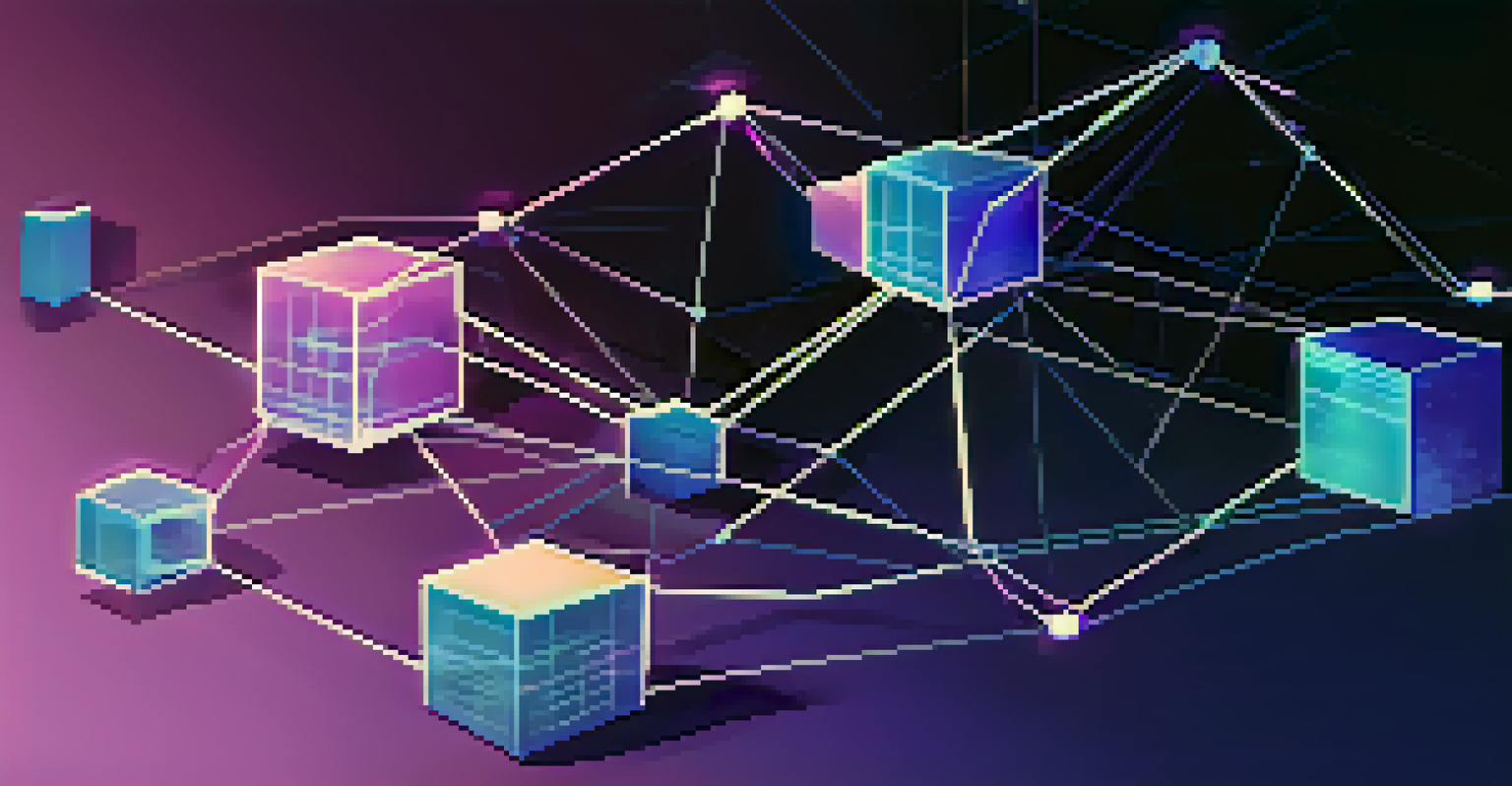
Next, you'll want to install Truffle, a popular framework for Ethereum development. Truffle streamlines the process of building, testing, and deploying smart contracts. It’s like having a toolbox specifically designed for your Ethereum projects, making everything more accessible.
Understanding Token Standards
Ethereum tokens follow standards like ERC-20 for fungible tokens and ERC-721 for unique digital assets, which are essential for deciding your token's purpose.
Finally, set up Ganache, a personal Ethereum blockchain. This lets you test your token creation in a safe environment before going live. Think of it as a practice field where you can experiment without real-world consequences.
Writing the Smart Contract for Your Token
The heart of your token is its smart contract, which defines its rules and functionalities. You’ll be writing this contract using Solidity, Ethereum’s programming language. Solidity is like the instruction manual for your token, detailing how it behaves and interacts with users.
The best way to predict the future is to invent it.
In your smart contract, you will specify attributes like the token name, symbol, total supply, and the functions for transferring tokens. For example, you might write a function that allows users to send tokens to one another, akin to handing cash to a friend.
Writing a smart contract may seem daunting at first, but there are plenty of templates available to get you started. Using these templates can simplify the process and help you avoid common pitfalls, ensuring your token operates smoothly.
Testing Your Smart Contract Locally
Once your smart contract is written, it’s time to test it. This step is crucial to identify any bugs or issues before deploying it on the Ethereum mainnet. Using Truffle, you can write tests in JavaScript or Solidity to simulate how users will interact with your token.
Think of this stage as a dress rehearsal. You want to ensure everything works perfectly before the big performance. By running tests, you can verify that functions like token transfers and balance checks operate correctly.
Setting Up Development Tools
To create a token, you'll need tools like Node.js, Truffle, and Ganache to build, test, and deploy your smart contract effectively.
After testing, you can make necessary adjustments to your smart contract. This iterative process will help you build a more robust token, giving you confidence when you finally deploy it on the Ethereum network.
Deploying Your Token to the Ethereum Network
With your smart contract thoroughly tested, you’re ready to deploy it on the Ethereum network. This process involves sending your contract to the network, where it will be assigned a unique address. Think of it like mailing a letter; once it’s sent, it’s out there for everyone to see.
To deploy, you'll need some Ether, Ethereum’s currency, to cover the transaction fees, known as gas. Gas fees can fluctuate based on network demand, so be sure to check current rates to avoid overpaying.
Once deployed, your token is live and ready for interaction. Users can now send, receive, and trade your token, effectively bringing your project to life in the vibrant Ethereum ecosystem.
Interacting with Your Token Using Web3.js
After deploying your token, you’ll want to interact with it through a user interface. This is where Web3.js comes into play. It’s a JavaScript library that allows you to communicate with the Ethereum blockchain, making it easier to build front-end applications.
With Web3.js, you can create a web application that lets users view their token balances, send tokens, and more. Imagine it as a bridge connecting your token to users, providing them with a seamless experience.
Building a Community Around Your Token
Promoting your token and engaging with the community is vital for its adoption and success in the Ethereum ecosystem.
Integrating Web3.js into your application may require some coding, but numerous resources are available to guide you. Once set up, your users can engage with your token in a user-friendly way, enhancing its adoption and usability.
Promoting and Growing Your Token’s Community
Now that your token is live, it’s time to focus on promotion and community building. A vibrant community can drive adoption and increase your token's value. Start by creating social media accounts and joining relevant forums where potential users gather.
Engagement is key. Share updates, respond to queries, and provide educational content about your token. Think of it as hosting a conversation where everyone feels welcome to join and contribute.

Consider hosting events or webinars to introduce your token and its benefits. The more people know about your token and its use cases, the greater the chance of building a loyal following that can help propel your project forward.